Zapier App
Zapier for EveryAction Preview Release is now live on zapier.com without an invite. This document provides a basic overview of the preview release and includes:
Getting Started
- Accessing the Preview Release no longer requires an invite. Just search for "EveryAction" on Zapier.com
- You need an API key for the Zapier Integration Type. The easiest way to get this API Key is to log into the EveryAction/NGP VAN CRM and request the API Key from the API Integrations area of the application. You can navigate to this page by searching for API Integrations in the sidebar if you have the security permission to request API Keys in your User Profile or User Role. Once this request has been made, your client administrator contact will need to approve the API Request. Once it’s approved you will be able to generate an API Key to be used to authorize the EveryAction Zapier app.
If you don’t have access to the CRM, don’t have enough security permissions, or your CRM doesn't support requesting API Keys, you will need to contact your client administrator in order to coordinate getting an API Key. If you’re an NGP user, your committee administrator will need to send an email to their account contact. - Once you have the key, you’ll be able to use EveryAction “Actions” in Zapier. In order to send data to EveryAction using Zapier's Actions functionality, you will need to use another app as a “Trigger” as the first step in your Zap. Google Spreadsheets is a good Zapier app to start with if you don’t have another one in mind. In Zapier, go to Zaps → Create a New Zap and select the app which you have decided to Trigger your initial Zap, and provide your authorization to that app.
- Select a Trigger event. For example, if you are using Google Spreadsheets, you can use the Add New Spreadsheet Row as a trigger.
- Once you’ve selected a Trigger event, you can select the Action step and search for “EveryAction” as the source of your App Event.
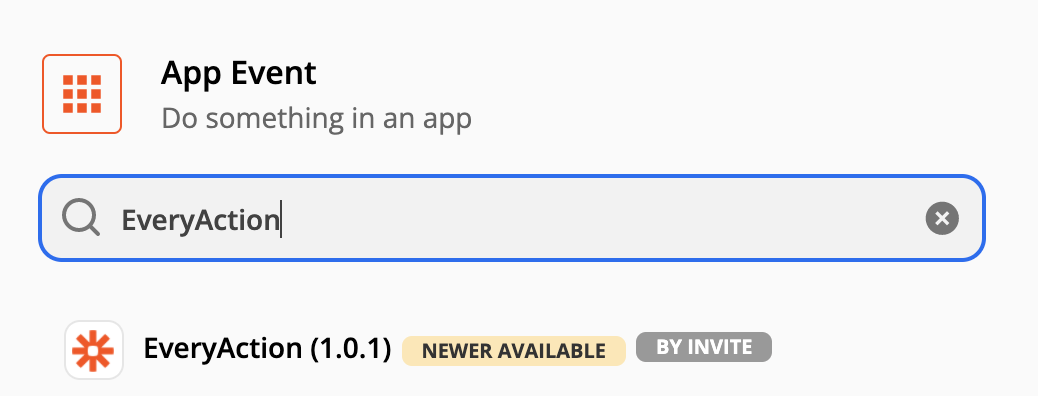
Search for "EveryAction"
- Next, authorize your access to EveryAction by providing your API Key, a user-defined application name, and selecting EveryAction/My Campaign as your Database Mode.
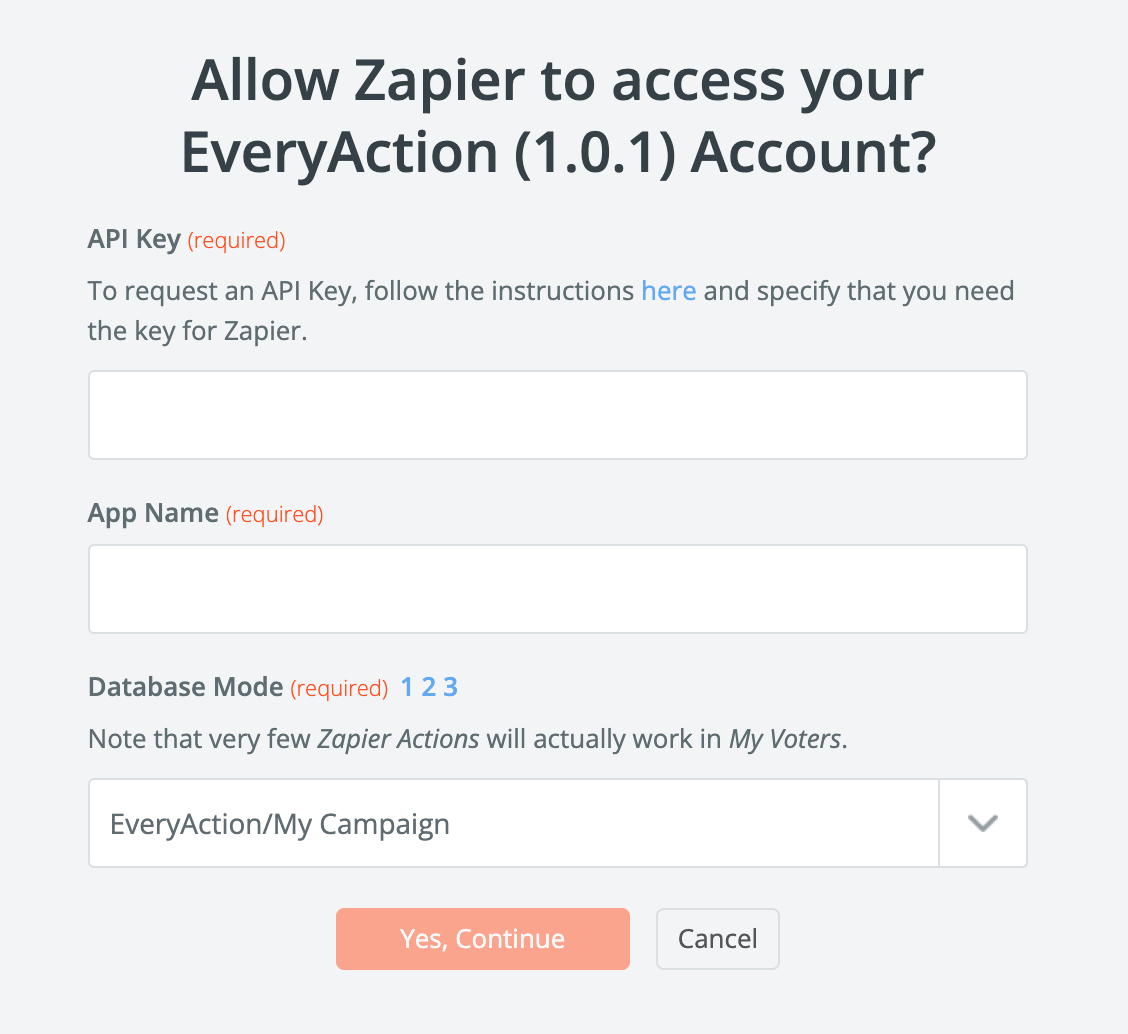
Enter authentication information
- For each of the fields in the Action you’ve selected, either map the inputs from your Trigger step or select values from dropdowns.
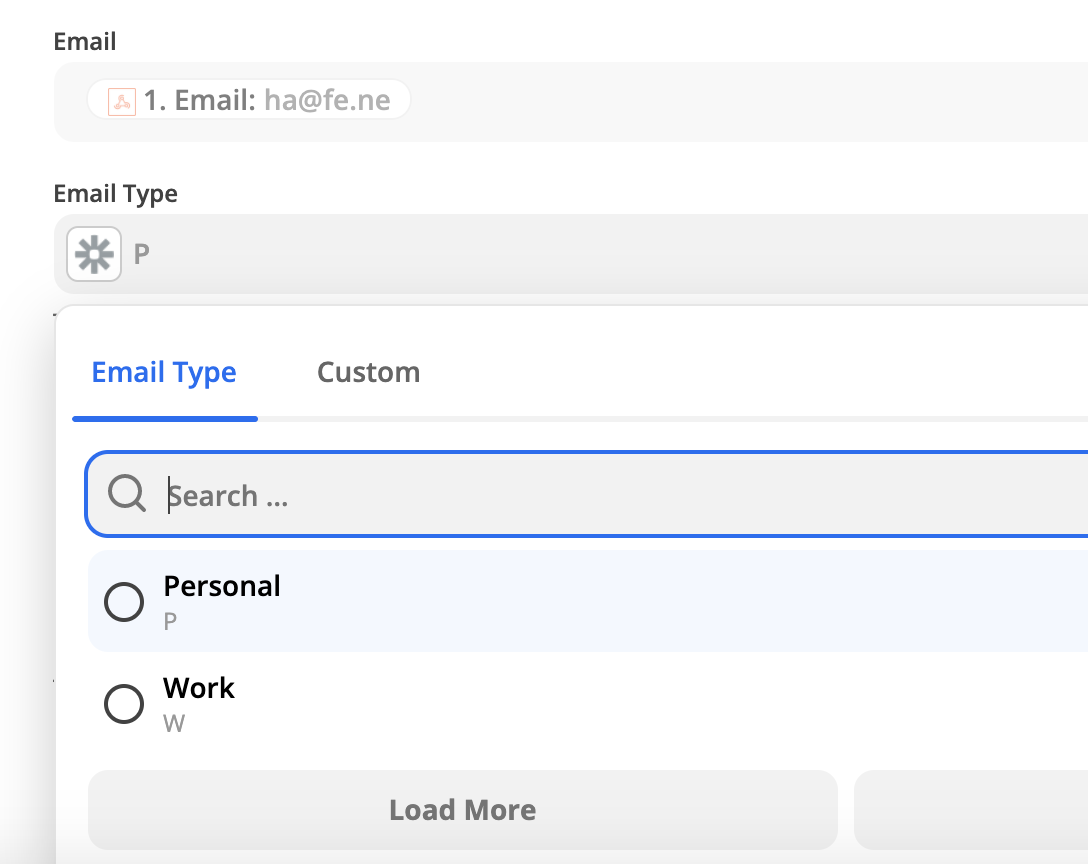
Map inputs or select values
- You are now set to begin using the EveryAction app.
Supported Actions
There are three actions available that do not require an existing VANID (or a supported ExternalID) as an input. These actions are useful for processing form submissions from your app or Google Form.
- Find Person – attempts to find a person in the current database matching the triggered inputs. Returns a VANID, basic information about the person, and optionally the person’s addresses, phones, emails, and other person identifiers. This is a good first action in a Zap if you only want to take action if we can find a person, or if you want the basic details of a person to use in subsequent steps.
- Create or Update Person – attempts to find a person; creates them if they don’t exist. Returns only a VANID. This action can be used to add phones, emails, addresses, activist codes, notes, and email subscriptions all in a single action.
- Submit Data to Online Actions – allows users to select an existing Online Actions form as a template for the fields they want to post to VAN. This action does not return a VANID. We currently support OA Signup, Volunteer, Petition, Event Signup, and Story Collection forms making it a great way to submit complicated information (e.g., event signups) via Zapier. (Requires access to Online Actions.)
The remaining actions require an existing VANID (or ExternalID) which is either provided by a trigger (particularly useful if you have an External ID configured in EveryAction from an app that also uses Zapier) or as the output of “Find Person” or “Create or Update Person.”
- Add Canvass Responses – allows users to apply multiple Activist Codes, Survey Question Responses, or non-canvassed Contact History to a person in a single step. Users can specify canvass context information including input type, contact type, dialed phone number, and date canvassed.
- Add Activist Codes – adds just the Activist Codes to a person from Add Canvass Responses
- Add Contact History – adds just the non-canvassed Contact History from Add Canvass Responses (e.g., Busy, Not Home, etc.)
- Add Survey Responses – adds just the Survey Responses from Add Canvass Responses
- Add Note to Person – adds a note to a person, optionally specifying the note category and applying contact history for the note
- Subscribe Email – adds an email address to a person, and optionally email interest groups (which are just a subset of Activist Codes)
- Tag a Person – applies a single Tag to a person
We do not yet support Triggers.
Providing Feedback
We’d love to hear your feedback on this initial Zapier implementation for EveryAction and we’ve set up a feedback form you can use: EveryAction/NGP VAN Zapier App Preview Feedback
Let us know your thoughts on:
- Anything that was confusing in language or presentation
- Functionality you would like to see related to the Actions we’ve already implemented
- Any bugs or possible bugs you’d like us to look into
- Thoughts and ideas for future development of the EveryAction Zapier app
FAQs
Is there an NGP VAN version of the app?
Nope, not yet, just use the EveryAction one. It all connects to the same system.
Why can’t I find EveryAction when creating a new zap?
We do not currently have any Triggers available so EveryAction can’t be the first step of a Zap. Currently you can use the EveryAction App to take action in EveryAction based on a triggered event elsewhere.
If you’ve already selected a trigger and are trying to add an EveryAction action, make sure you’ve accepted the invite we sent.
Does it cost extra to use the EveryAction Zapier App?
There’s no extra cost from EveryAction for using the Zapier App; it interacts with EveryAction via our standard APIs. We’ve built the app in such a way that most functionality should be useable by single-step Zaps which helps our clients remain in the Zapier “free” tier.
